CRM & Other Systems You Need for Your Business
Use CRM & Other Systems to Be Efficient in Your Business
So you are going to onboard some new clients. Whoo! Congrats, that’s exciting! Before you get started on the work, there are some crucial admin tasks that are fundamental to ensuring a smooth client on-boarding process.
Spoiler alert, there are A LOT of tasks to do, right?
Do you find handling these tasks manually (without a system) is a giant time suck?
Did you miss a step?
Did you misplace something - a document, meeting link or the perfect wording from a similar email?
Oops! 🤦♀️
It happens to the best of us and it used to happen to me before I started using systems. Having systems in place can give you your time back in your business and you can focus on what you love doing. Throughout this article, I’m going to explain to you:
what you need in terms of systems,
how these systems can make your business more efficient, and
how a VA can help you.
Ready? Let’s get to it!
What Systems You Need & How They Help Your Business
Take my word for it, there are a TON of systems out there. As a virtual assistant I like to dabble in systems (it’s the nerd in me!). I have narrowed down the list of what is needed for small business owners such as yourself. I’m excited to share this with you now! Here’s my list of top three system categories with examples:
My Calendly booking page for tutorial calls to show my clients how to use a CRM system.
Calendar management:
Use a system such as Calendly or Acuity to make booking appointments with you easy. There’s no more comparing schedules, looking up different time zones or scrambling to send a Zoom link or your phone number.
A client looks from your published available times and chooses what works best for their schedule. When a time is selected, both parties get sent a confirmation with the chosen mode of communication - Zoom or by phone. Best of all, this appointment gets uploaded to your calendar.
With paid versions, you can create different event types for customized times. As well, you can set reminders with messages, take payment before someone meets with you and set up a workflow. I’m a huge fan and a firm believer that no one should be without this in their business. Otherwise you are just wasting time instead of working on your business.
Task management:
An Asana board I used to keep track of a deliverables for a client. Redactions are to maintain confidentiality with a former client.
As a full-time business owner, I know that to-do lists can be way longer than your arm and constantly regenerating. I have taken many clients off of the pen and paper method for making to-do lists and directed them to an electronic version such as using Asana or Trello. Here the world truly opens up.
Using these platforms, you are able to update and organize your to-do items according to various templates that work best for you. Think calendar, board, list and others. It’s easy to add links to Google Docs, important notes, and attach files to share with your team or just have at your fingertips.
Get email reminders, create a solid workflow, and you will be on top of your to-do list in no time! 🔥
CRM Systems:
Example of a Dubsado workflow I built for a client.
This is the real deal when it comes to automation and efficiency. It’s like having a robot assistant that doesn’t freak you out. By the way, CRM stands for Customer Relationship Management. All the tasks that you repeat constantly when you onboard and off-board a client live here.
You can get a system like Salesforce, Dubsado and Honeybook to auto send a contract, questionnaires, invoices, and send reminders. You won’t have to save things in various places (Google Drive, on your desktop, in your emails, etc…). Everything is centralized and organized according to the client. AND, there are tons of integrations that work together with CRM systems, making your efficiency game that much stronger.
A great way to be even more efficient with a CRM system is to use a task system like Asana to build out an on-boarding list and then use a CRM to build it out in actionable steps through a workflow!
Now isn’t that a sigh of relief? 😅
To support the workflow, you need to create emails (called canned emails in Dubsado) for various situations such as: client a good fit/not a fit, testimonial request, checking in, following up and more.
Speaking of which, would it help you to have pre-formed CRM emails that you can plug into a system like Dubsado or Honeybook? I got you covered with my FREE download, Say it with Word Honey: The Complete Guide to Emails for CRM Systems & Everyday Biz. I invite you to download it ➡️ here. ⬅️
How A VA Can Help You Set-up Systems
Introducing systems to your business is all about finding the best fit for your business and work style. Some of you might not like a schedule management system, but love the organization and ease of finding client materials and record of where they are in the journey with your business. Maybe you have your invoicing system on a software that’s not supported by a CRM system, so you don’t use the invoicing function. And that’s fine! A VA should work with what works best for you and your business and help you integrate systems that are going to make the biggest difference.
For a calendar management system, a VA is there to send booking links on your behalf or manually schedule in a client so they get the added customer service and a handy confirmation email. This is then all automatically added to your synced calendar.
Instead of reminding you via email or Slack about tasks, setting an Asana board provides automatic email updates about important deadlines all with the necessary files, links, and team viewing to help streamline things even further. A VA can routinely update the board for you and create different templates such as a list to adapt to the uniqueness of your projects.
Building a CRM workflow involves getting very familiar with the operations of your business and improving on it. When I complete a workflow set up, I include a recorded Zoom tutorial call to go over the entire system so that my client feels comfortable applying workflows to new clients and understands what this system does for their business.
Let’s Chat!
If you are in need of changing up your business systems, feel free to drop me a line on my contact me page. I’d love to know how I can step in to help and give you your time and sanity back!
🌟If you want to read about my other VA Services for small business support, you can check them out here.


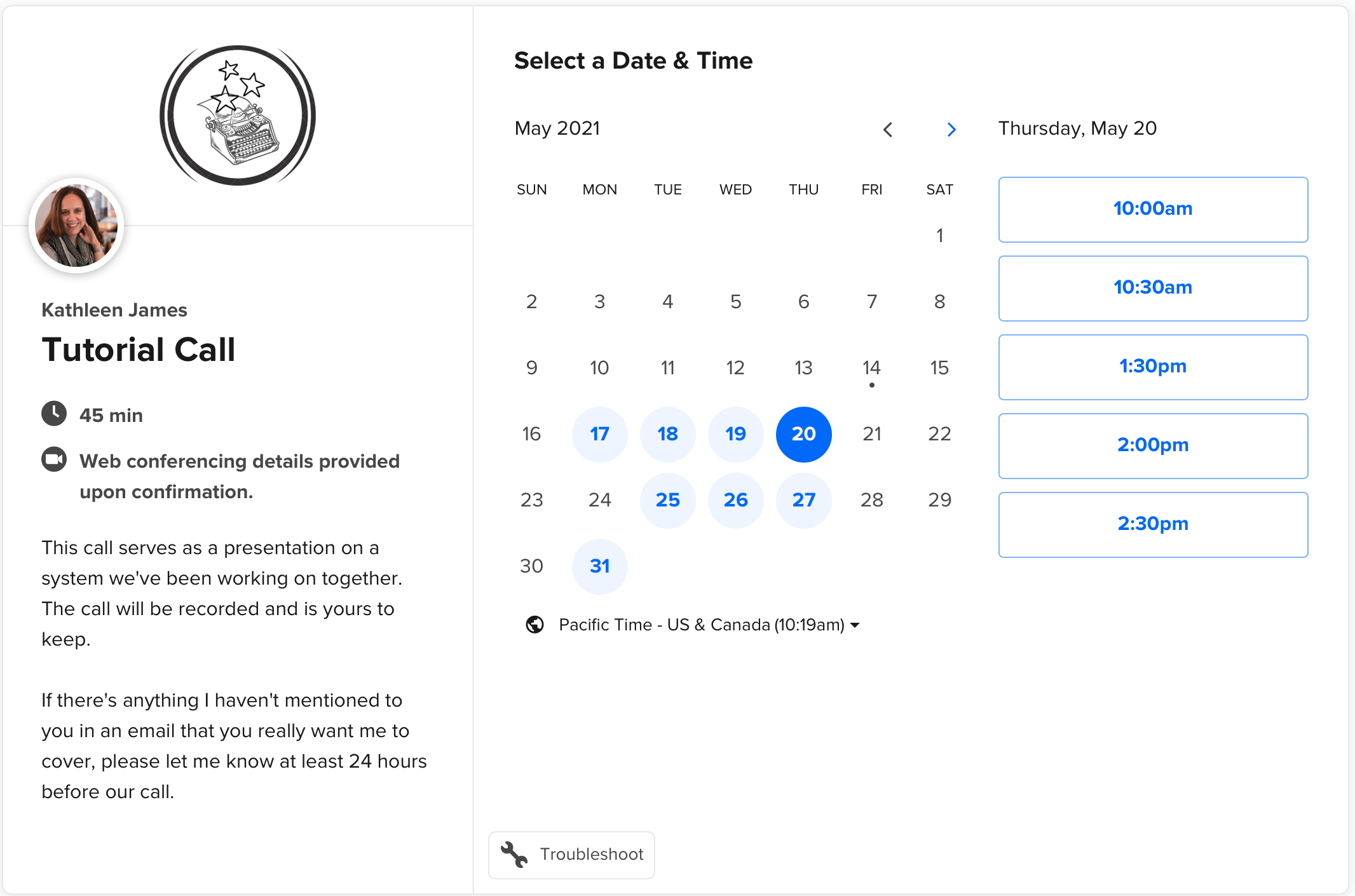
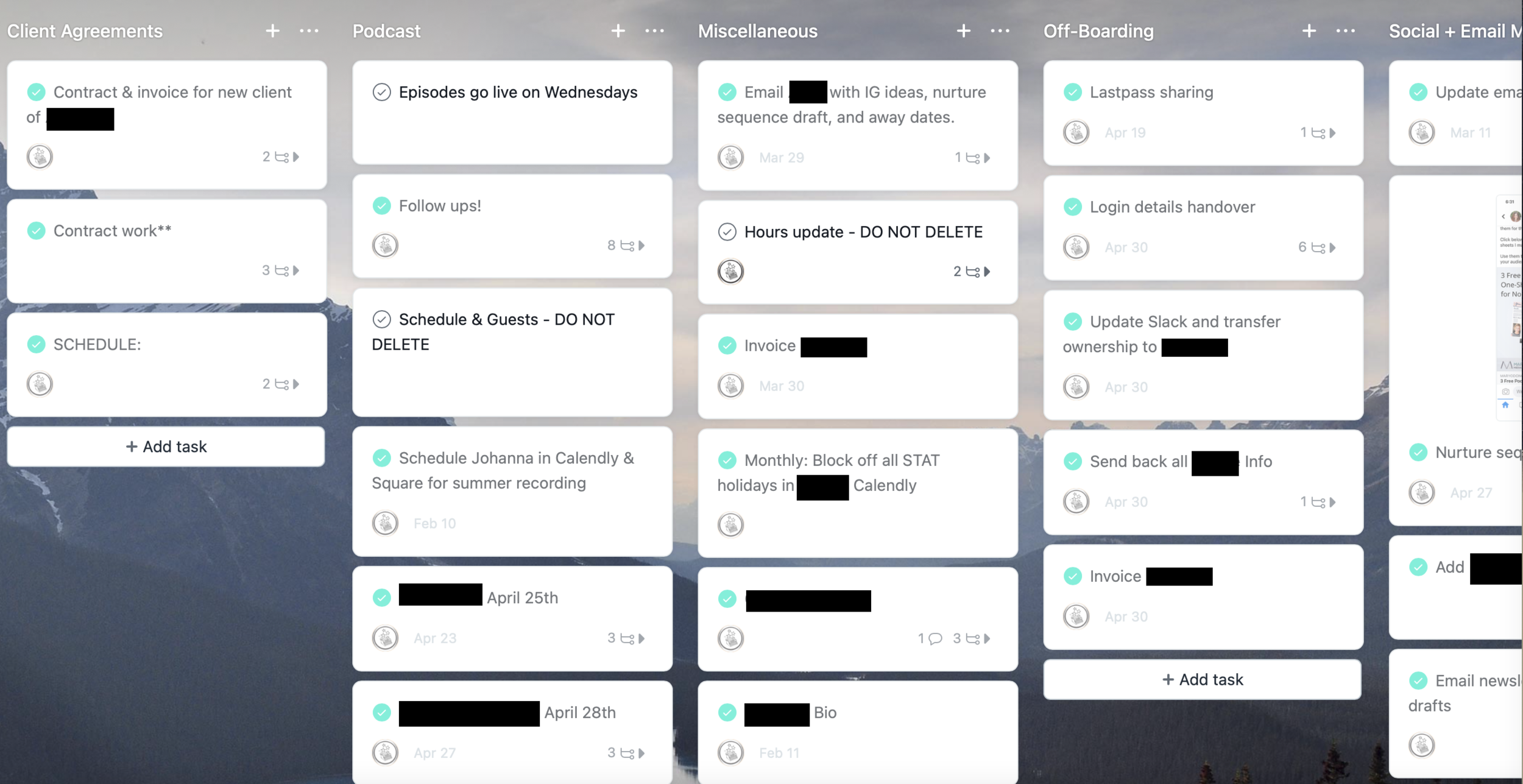

Kathleen is the founder of the Virtual Spell. She loves dogs and horses and hopes to own at least one of each some day soon. As a virtual assistant, she loves helping small business owners take back their time, feel less stress, and build out a top notch CRM system. You will find Kathleen at a future networking event in Vancouver and on Instagram (@the_virtual_spell) - come say hi! Kathleen is committed to becoming an anti-racist and ally to the BIPOC community. Read her full anti-racism mission statement here. Read more about her here!